The newest version of the MeasureNet lab software puts the user first and makes managing your lab even easier than before. We listened to your concerns and made some changes to our user interface.
Configuration Settings
We realized that changing the configuration file manually was a cumbersome task, often tedious and error-prone. There were too many steps involved in even just finding the configuration file. All that trouble is gone now. MeasureNet now offers a settings menu that includes the most common options. To open the Settings menu go to Help -> Settings.
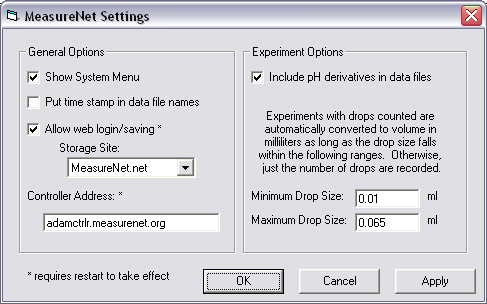
There are also new menu options that allow you to directly edit configuration files in case you need more advanced options. You no longer need to search through hidden files to find the configuration files.
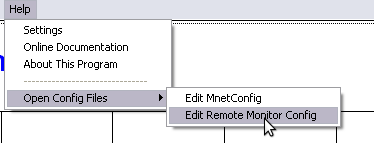
Workstation Monitoring
MeasureNet has also changed the workstation monitoring dialog. The newest version integrates the station selection window and the graphing window into a single interface. This way you can click through stations quickly and receive instant feedback on their current statuses.
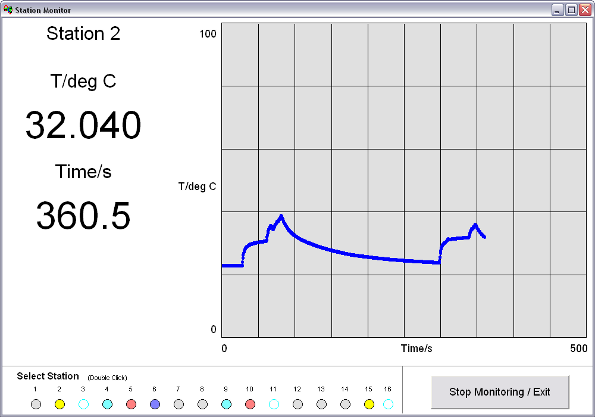
Spectrometer Configuration
The spectrometer configuration dialog has also been redesigned. It now includes simple explanations for each of the settings available for the spectrometer.
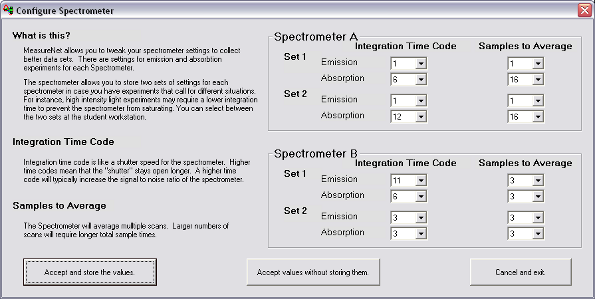
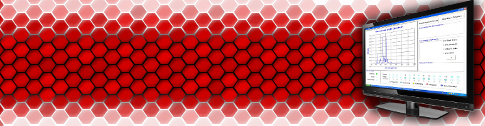
MeasureNet is soon to release the newest versions of our software lineup, and we've decided to give you an in-depth tour into our latest features and upgrades in a five part series.
Look out for our blog posts as we give you a rundown of all our new features.
- Part 1 - A Better User Experience
- Part 2 - Dual Spectroscopy
- Part 3 - New Chemistry Experiments & Probes 1
- Part 4 - New Chemistry Experiments & Probes 2
- Part 5 - Real-Time Data to the Cloud & Remote Monitor Experiments
Part 1 outlines all the new user inter interface elements that make the MeasureNet software even easier to use than before.
Part 2 details the options with our new Dual Spectroscopy features, which now allows you to have two networked spectrometers for each of your network.
Parts 3 & 4 cover all of our new probes and experiments available:
- Melting Point Temperature Experiment
- Dual Probe Experiments for Pressure, Voltage, and Temperature.
- Thermometric Titration Experiment
- Type J Thermocouple Probe
- Conductivity Probe
Part 5 runs through all of the elements added to the MeasureNet Lab Software and LabKonnect Data Storage site that are now part of our new Cloud Based Real-Time Extended Monitoring and Experiments feature, which allows you to remotely monitor long term experiments from any browser.